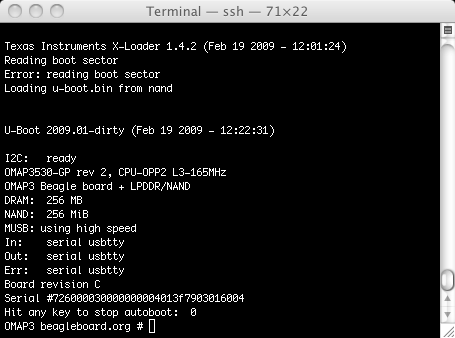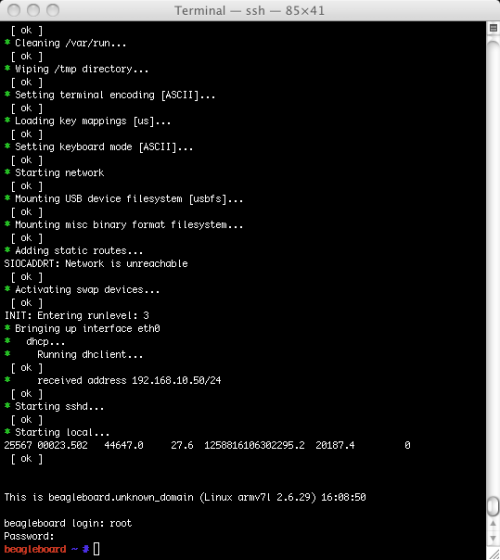Preparing the SD card
Start by connecting the SD card to a ready installed Linux box. You'll need to create 2 partitions on it:
- a small 50MB FAT32 partition to hold the Linux kernel
- a large ext3 partition that fills the remaining disk space
Use fdisk for this task:
If you use a SD -> USB dongle, the SD card will appear at /dev/sdX, not /dev/mmcblkY.
Next, format the partitions:
Note: you might need to install the dosfstools package (or equivalent) for the mkfs.vfat command.
Copying the kernel and Gentoo image
Mount the fat32 partition and copy the kernel on it.
Now we're going to deploy the Gentoo image on the second partition. The tar command will probably take some time.
Booting for the first time
You should now be ready to boot Gentoo on the Beagleboard. After a little bit of configuring u-boot, that is.
Insert the SD card in the Beagleboard, boot the board and interrupt the boot sequence by hitting any key.
Using the usual u-boot commands (setenv, printenv, saveenv...), you'll need to set the following:
Notes:
- if you're not using ttyS2 (the RS232 P9 connector on the board), then you'll need to change that for something else.
- use mmc init instead of mmcinit with recent uboot versions.
Now, if you type boot, Gentoo should boot.
Finishing up
Once the board has finished loading, login as root/admin. Use passwd to change the root password.
You'll probably want to install the portage tree:
Note: the tar command will take some time. Be patient!
And build the portage cache:
Need help?
You can use the dedicated forum to discuss the project or ask for help!
Start by connecting the SD card to a ready installed Linux box. You'll need to create 2 partitions on it:
- a small 50MB FAT32 partition to hold the Linux kernel
- a large ext3 partition that fills the remaining disk space
Use fdisk for this task:
# fdisk -l /dev/mmcblk0
Disk /dev/mmcblk0: 8040 MB, 8040480768 bytes
136 heads, 54 sectors/track, 2138 cylinders
Units = cylinders of 7344 * 512 = 3760128 bytes
Disk identifier: 0x00000000
Device Boot Start End Blocks Id System
/dev/mmcblk0p1 1 14 51381 b W95 FAT32
/dev/mmcblk0p2 15 2138 7799328 83 Linux
Disk /dev/mmcblk0: 8040 MB, 8040480768 bytes
136 heads, 54 sectors/track, 2138 cylinders
Units = cylinders of 7344 * 512 = 3760128 bytes
Disk identifier: 0x00000000
Device Boot Start End Blocks Id System
/dev/mmcblk0p1 1 14 51381 b W95 FAT32
/dev/mmcblk0p2 15 2138 7799328 83 Linux
If you use a SD -> USB dongle, the SD card will appear at /dev/sdX, not /dev/mmcblkY.
Next, format the partitions:
mkfs.vfat /dev/mmcblk0p1
mkfs.ext3 -m 0 /dev/mmcblk0p2
mkfs.ext3 -m 0 /dev/mmcblk0p2
Note: you might need to install the dosfstools package (or equivalent) for the mkfs.vfat command.
Copying the kernel and Gentoo image
Mount the fat32 partition and copy the kernel on it.
mkdir /mnt/fat
mount -t vfat /dev/mmcblk0p1 /mnt/fat
cd /mnt/fat
wget http://media.slashorg.net/beagleboard/uImage-latest
mv uImage-latest uImage
cd /root && umount /mnt/fat
mount -t vfat /dev/mmcblk0p1 /mnt/fat
cd /mnt/fat
wget http://media.slashorg.net/beagleboard/uImage-latest
mv uImage-latest uImage
cd /root && umount /mnt/fat
Now we're going to deploy the Gentoo image on the second partition. The tar command will probably take some time.
mkdir /mnt/gentoo
mount /dev/mmcblk0p2 /mnt/gentoo
cd /mnt/gentoo
wget http://media.slashorg.net/beagleboard/gentoo-stage3-latest.tar.bz2
tar xvjf gentoo-stage3-latest.tar.bz2 && rm -f gentoo-stage3-latest.tar.bz2
cd /root && umount /mnt/gentoo
mount /dev/mmcblk0p2 /mnt/gentoo
cd /mnt/gentoo
wget http://media.slashorg.net/beagleboard/gentoo-stage3-latest.tar.bz2
tar xvjf gentoo-stage3-latest.tar.bz2 && rm -f gentoo-stage3-latest.tar.bz2
cd /root && umount /mnt/gentoo
Booting for the first time
You should now be ready to boot Gentoo on the Beagleboard. After a little bit of configuring u-boot, that is.

Insert the SD card in the Beagleboard, boot the board and interrupt the boot sequence by hitting any key.
Using the usual u-boot commands (setenv, printenv, saveenv...), you'll need to set the following:
setenv sd_bootargs 'console=ttyS2,115200n8 root=/dev/mmcblk0p2 rw rootdelay=5 omapfb.mode=dvi:1280x720MR-16@60'
setenv sd_boot 'setenv bootargs ${sd_bootargs}; mmcinit; fatload mmc 0:1 0x80300000 uImage; bootm 0x80300000'
setenv bootcmd 'run sd_boot'
saveenv
setenv sd_boot 'setenv bootargs ${sd_bootargs}; mmcinit; fatload mmc 0:1 0x80300000 uImage; bootm 0x80300000'
setenv bootcmd 'run sd_boot'
saveenv
Notes:
- if you're not using ttyS2 (the RS232 P9 connector on the board), then you'll need to change that for something else.
- use mmc init instead of mmcinit with recent uboot versions.
Now, if you type boot, Gentoo should boot.
Finishing up
Once the board has finished loading, login as root/admin. Use passwd to change the root password.
You'll probably want to install the portage tree:
Note: the tar command will take some time. Be patient!
And build the portage cache:
emerge --metadata
Need help?
You can use the dedicated forum to discuss the project or ask for help!
![[BANNER]](/templates/iceage/images/banniere.jpg)